This can be done via the Business Dashboard using Item Availability under Online Ordering
Follow the steps given below:
1. Select Item Availability under Online Ordering on the dashboard navigation list.

2. Find the Category/ Item/ Variation Group/ Add-on Group you want to manage availability for and toggle the slider button On or Off as desired.
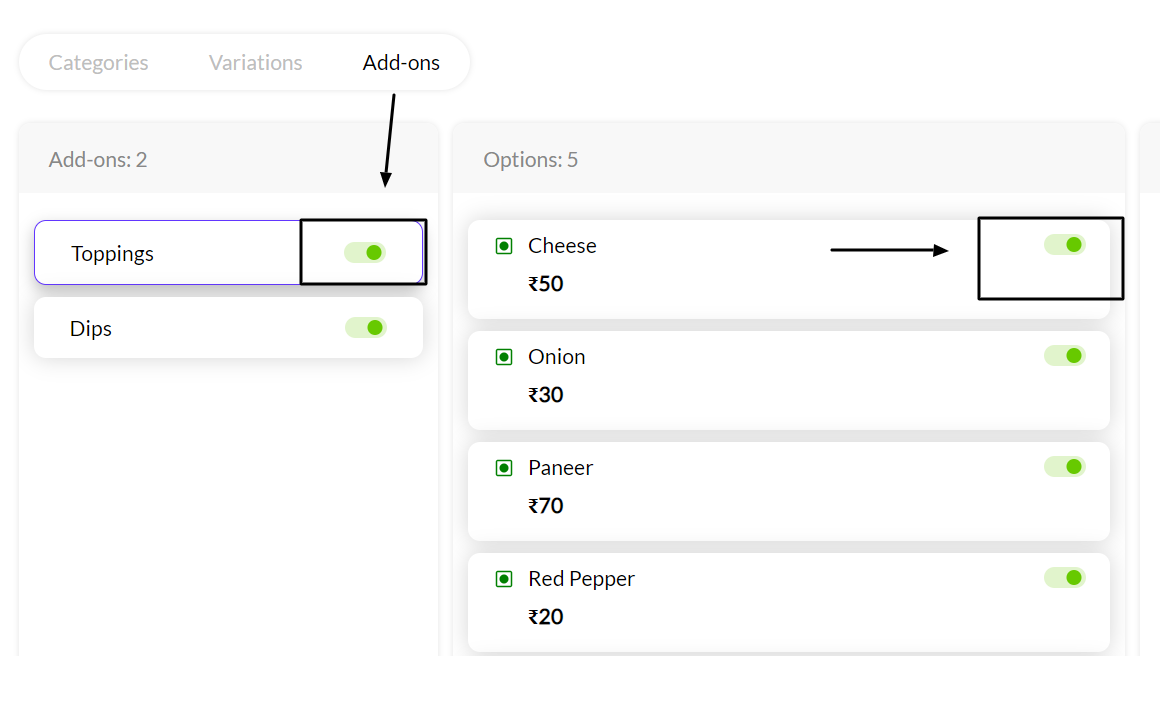
3) You'll receive a pop-up notification on your screen mentioning that items disabled here will remain unavailable to customers until manually enabled again.
In case you wish to just mark it Out of Stock from your inventory, you can do so via the Order Management Dashboard itself.
