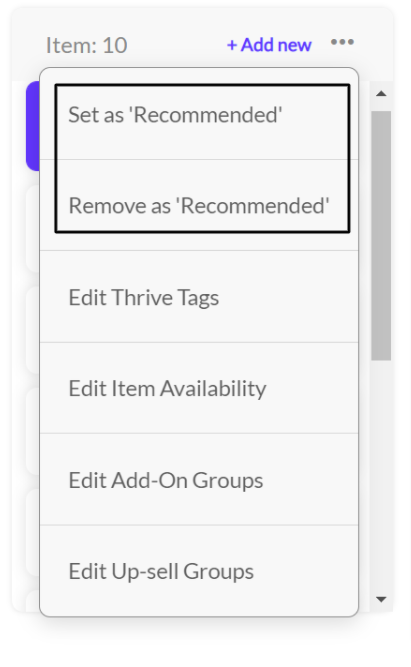This can be done via the Business Dashboard using the Menu Editor under Online Ordering
Follow the steps given below:
1. Select Menu Editor under Online Ordering on the dashboard navigation list.
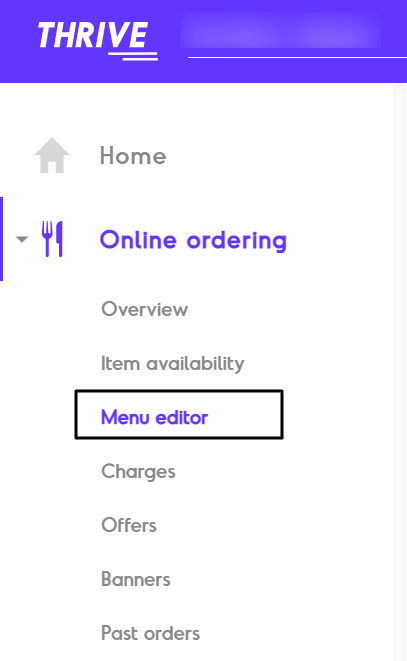
3. Find the Items you want to set as Recommended by picking them from their relevant Category / Sub Category and select the same.

4. Once you've made the selection, click on the ellipsis (...) on the top right of the Items column.

5. Choose the "Set as ‘Recommended’" option.