This can be done via the Business Dashboard using Menu Editor within Online Ordering.
Follow the steps given below:
1. Select Menu Editor under Online Ordering on the dashboard navigation list.
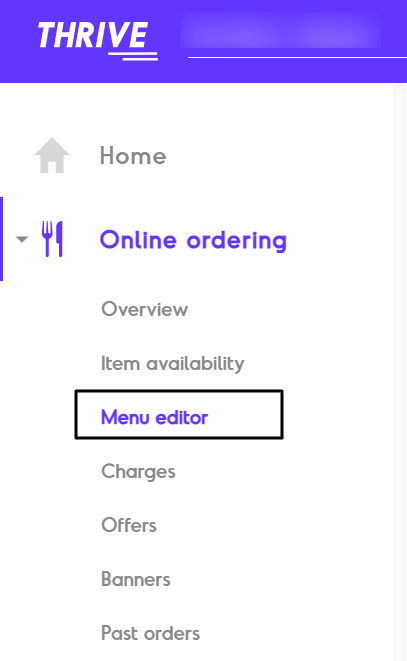
2. Select Items from the floating menu tab.

3. In the Category column select the Add New option to do the same.

3. Enter the Category Name and Confirm.
4. You can further create a Sub-category by finding the category, selecting it and using the Add option that appears under the same.