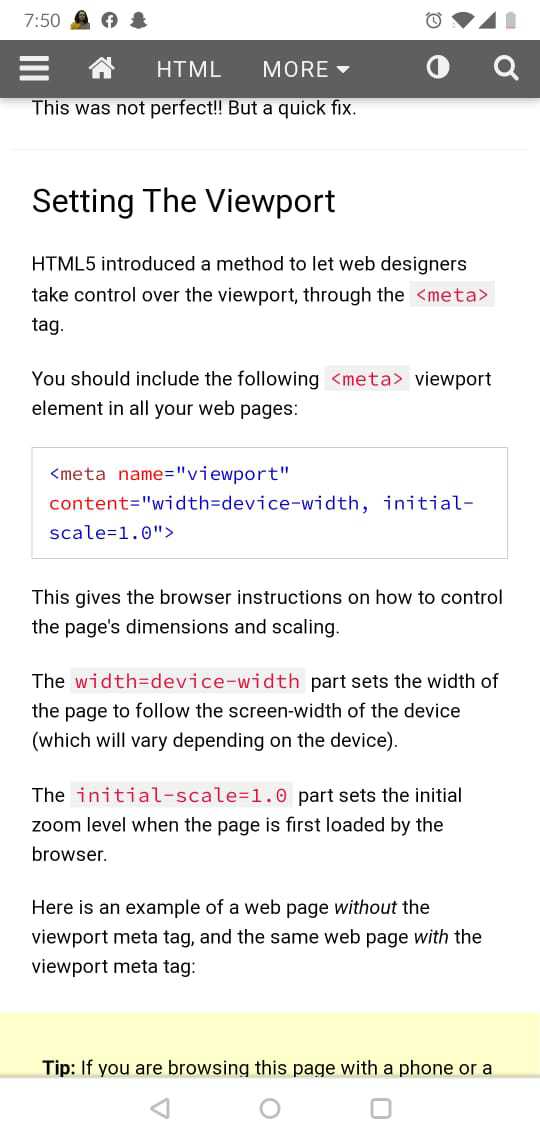Follow the steps below to add/ embed Thrive on your website:
Create a new HTML page with the thrive ordering page as an iframe.
Host the HTML on your domain.
Eg. copperchimney.delivery or however you want to configure the same.If you've set up your domain via GoDaddy, ensure the following settings are done:
Update the domain forwarding settings to forward only on GoDaddy, so if someone types www.kaleandkaffe.com they will be simply redirected to thrivenow.in/kale-and-kaffe-all-outlets. This will make the ordering app responsive on mobile.
Refer link: https://in.godaddy.com/help/forward-my-domain-12123
If your website is not appearing mobile responsive and is not set up via GoDaddy, your website team needs to take the following action:
On the HTML page where they have included the iframe, you just need to insert the meta viewport tag inside the head section. Then the page will render correctly on mobile and tablet devices. Refer to the image on the next page for instructions.