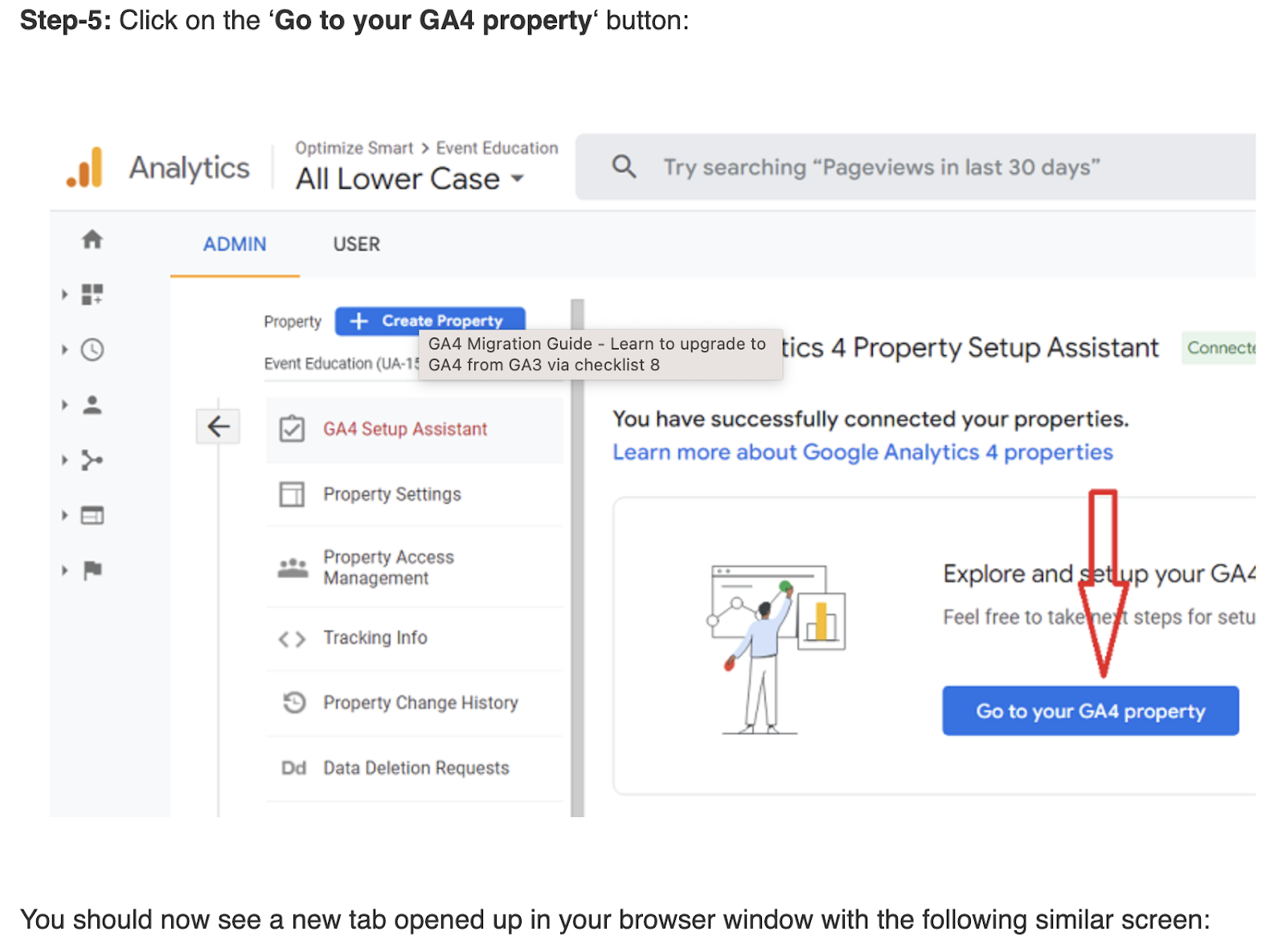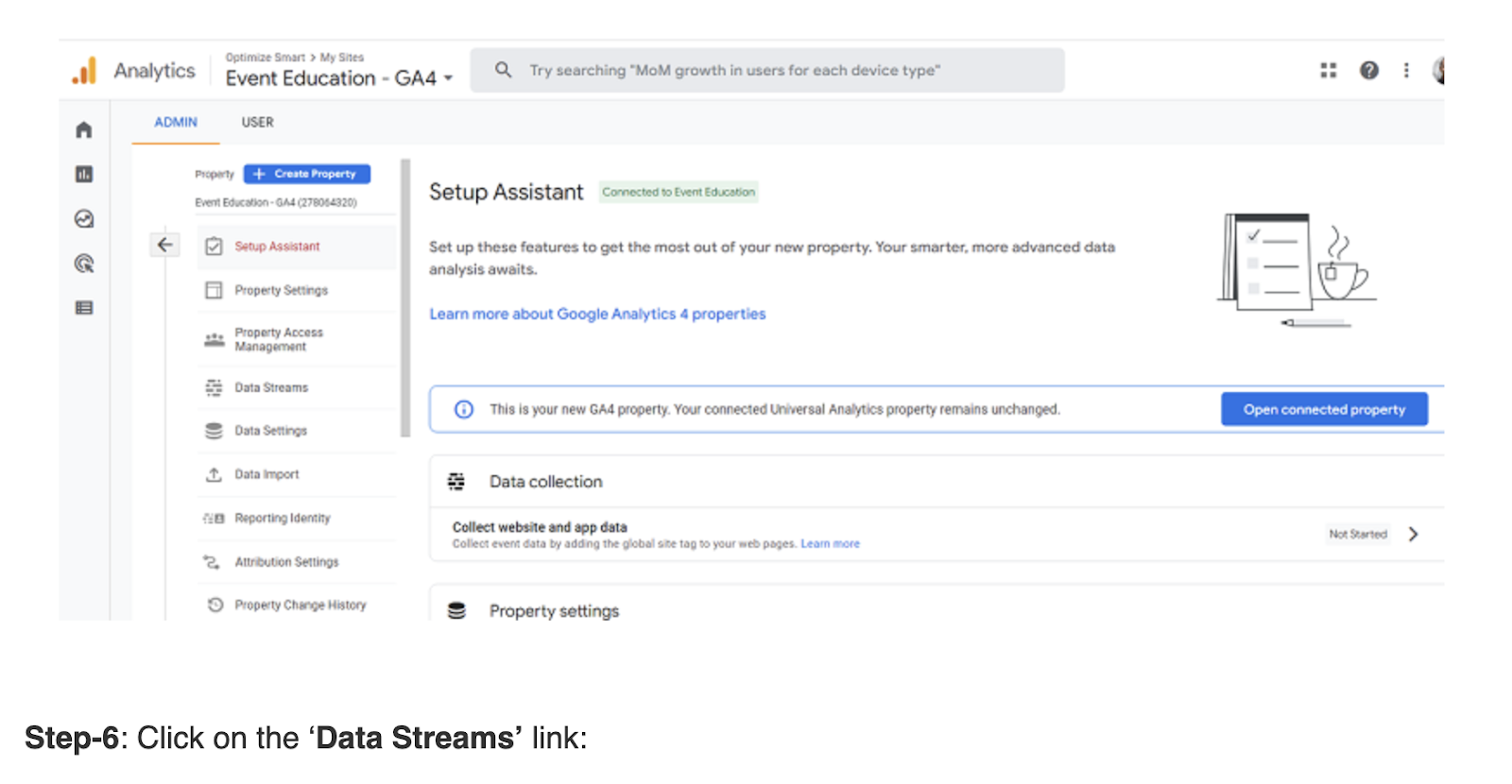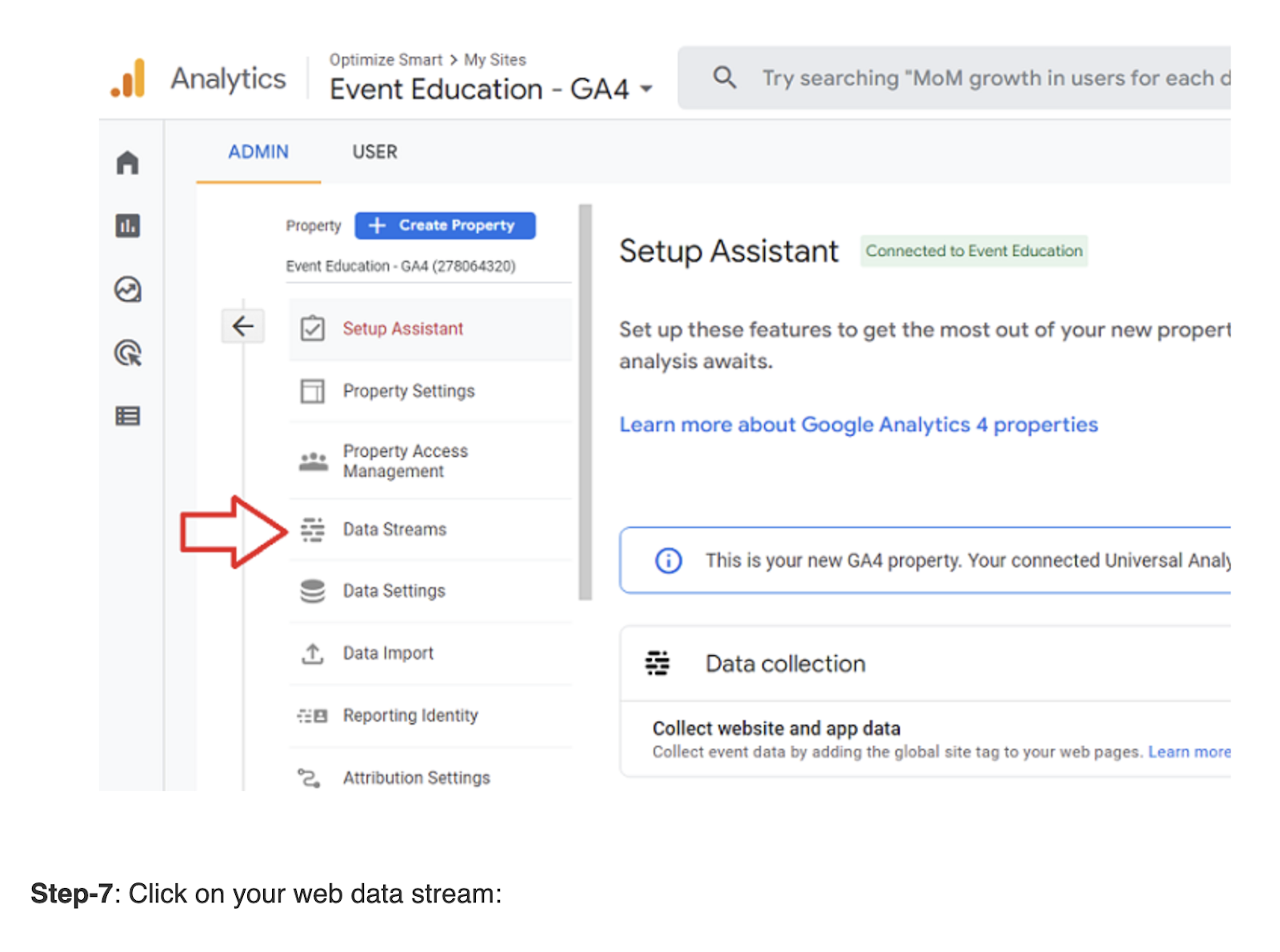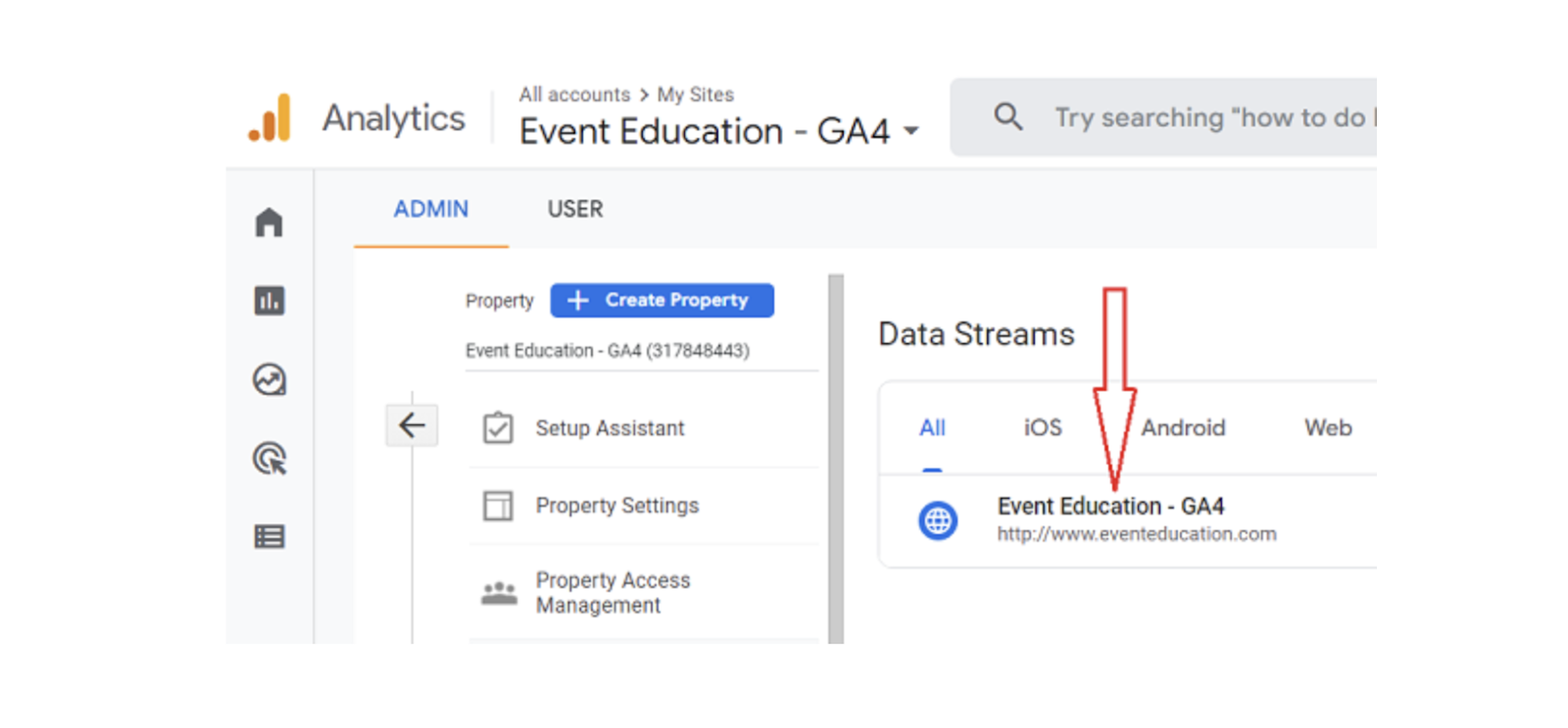To switch to Google Analytics to GA4 follow the steps given below -
1. Open the Universal Analytics property you want to migrate.
2. Open the GA4 setup assistant under ADMIN > PROPERTY SETTINGS.
3. You'll see a prompt to
“create a new Google Analytics 4 property.". On the same, click the Get Started button: 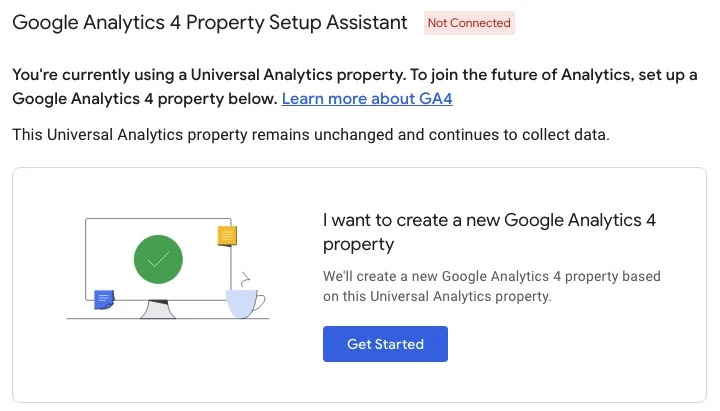
After clicking the Get Started button in the GA4 Setup Assistant, you will be shown the following prompt:

We recommend you do not check the box to “enable the data collection using your existing global site tag(s).” By checking this box, your GA4 account will attempt to populate events directly from your UA setup. This will severely limit your ability to customize your GA4 tracking.
Leave this box unchecked, and click the Create property button.