This can be done via the Business Dashboard using the Settings.
Follow the steps given below:
- Select Settings from the dashboard navigation.
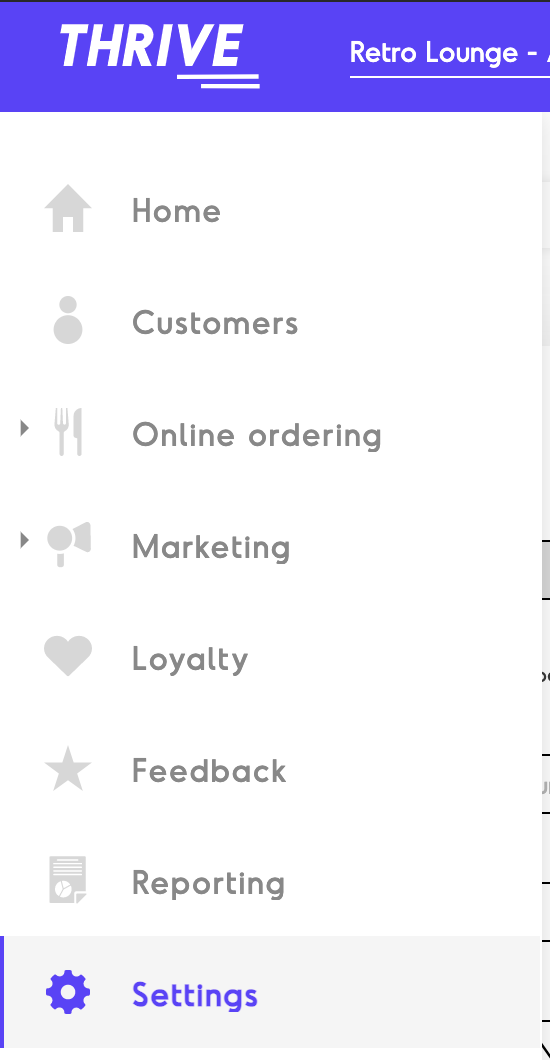
- Scroll to integrations, and click on Google Tag Manager.

- You can add your Google Tag Manager Container ID to integrate your GTM and setup tracking on your order app. Click Save Changes once you've completed the edits.
