This can be found on the Business Dashboard within the Settings.
Follow the steps given below:
1. Select Settings from the dashboard navigation.

2. Scroll down to the Online Ordering section.

3. Go to Ordering Basics and scroll to the Your Thrive URL section.
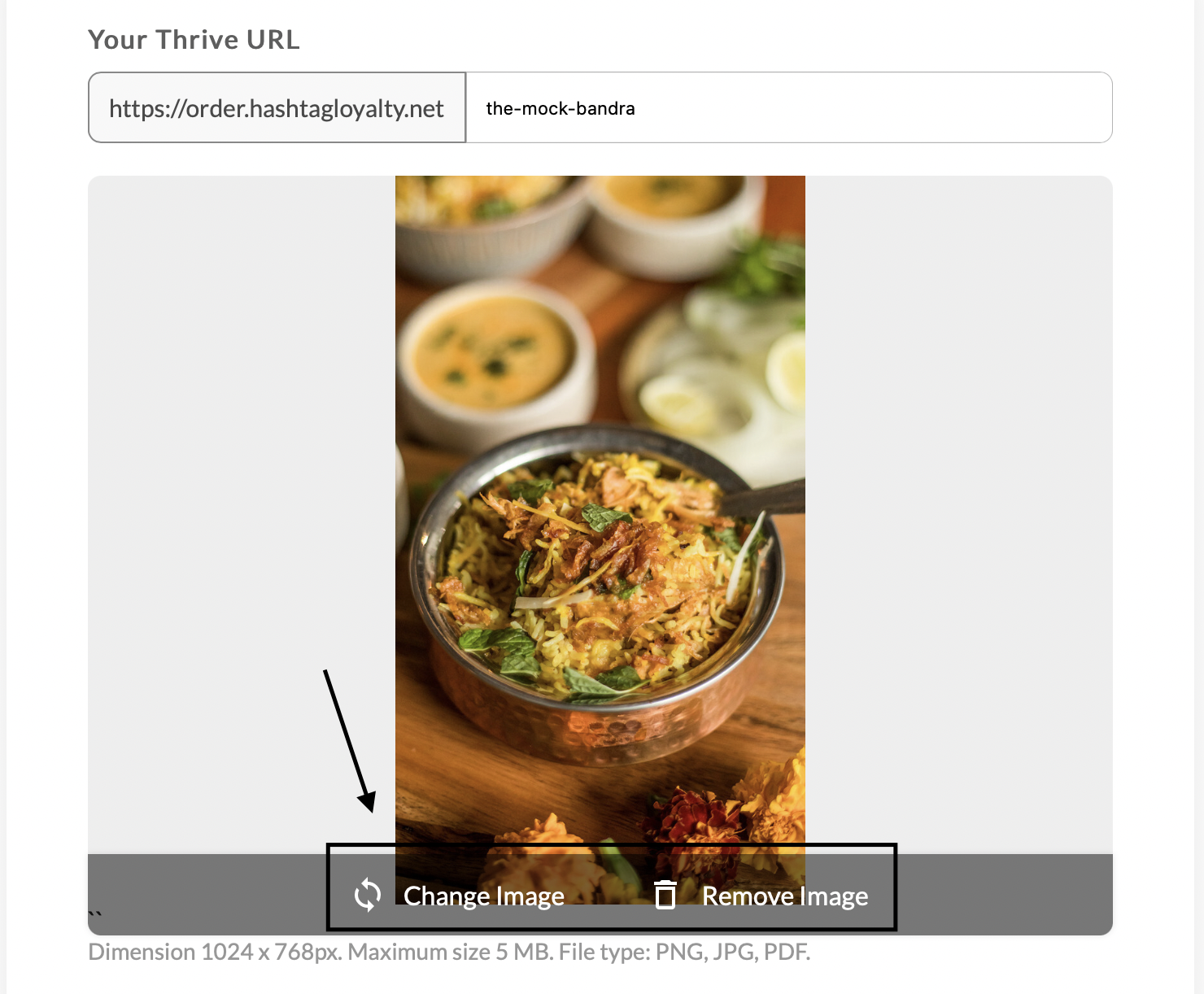
4. Here you'll find your URL, and you can customize it too as required.