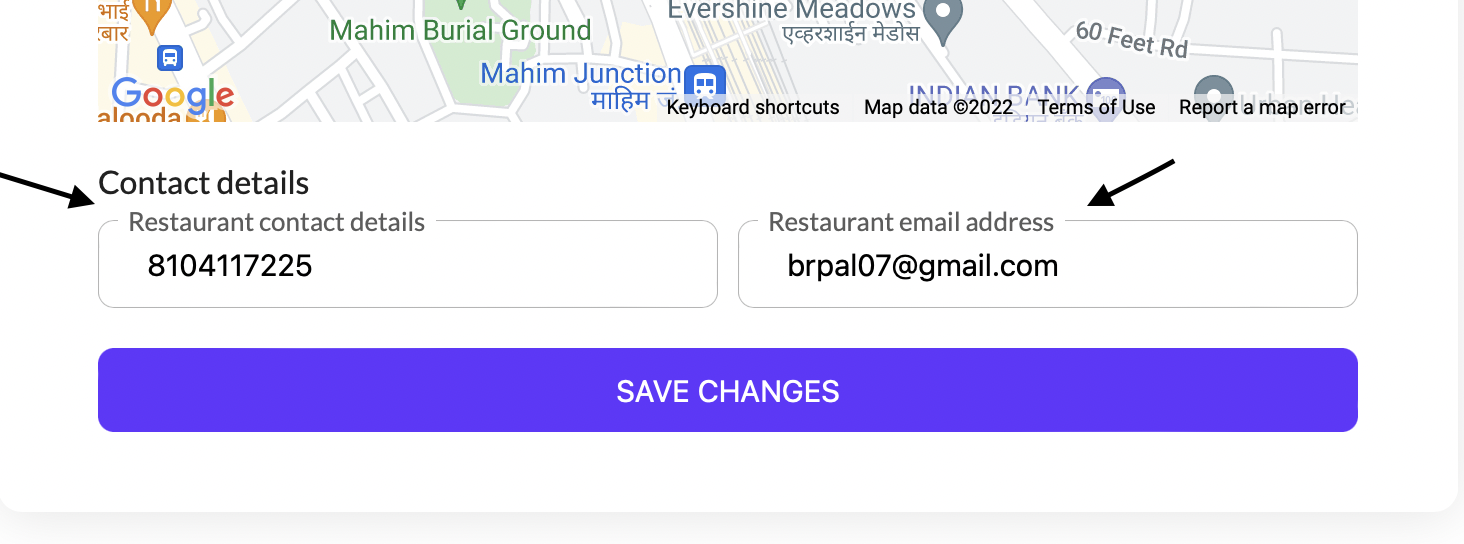This can be done via the Business Dashboard using the Settings.
Follow the steps given below:
1. Select Settings from the dashboard navigation.

2. Scroll down to the Online Ordering section.

3. Go to Ordering Basics and choose the Restaurant Information option.
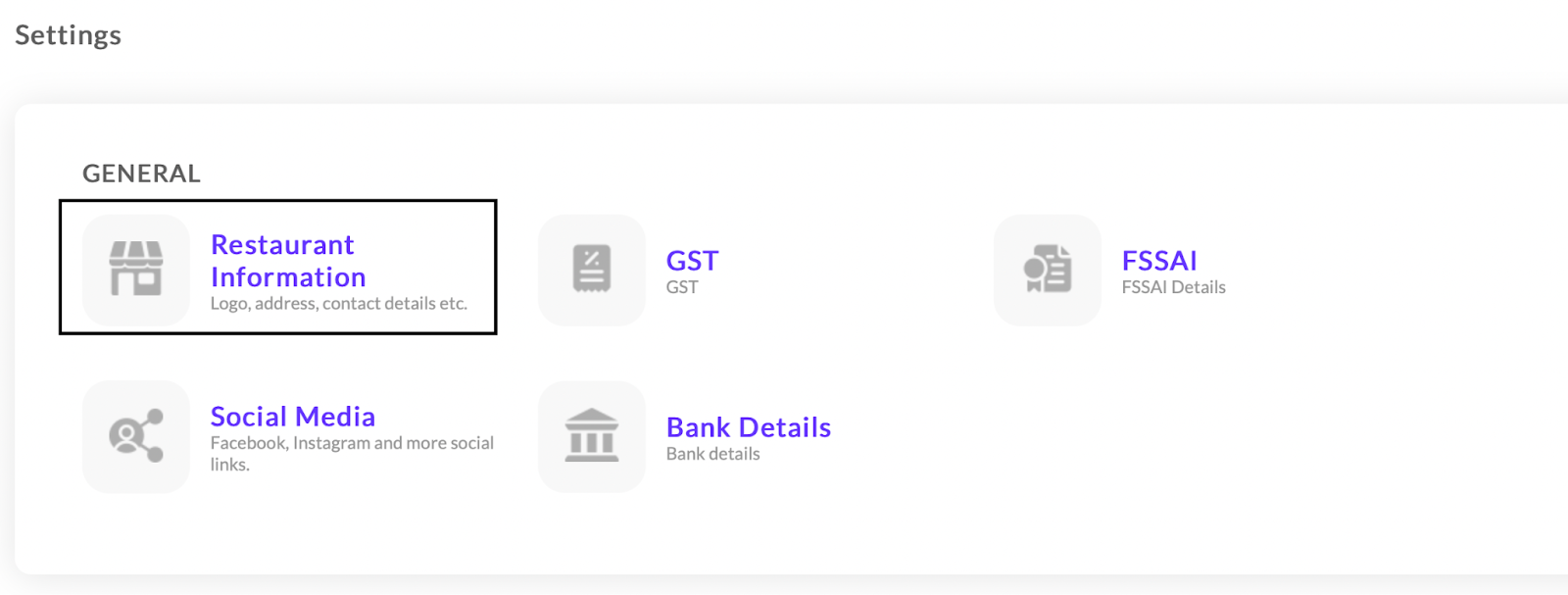
4. Under the geo-tagged map of your store you'll find the Contact Details section where you can change your Restaurant Contact Details and Restaurant Email Address.