This can be done via the Business Dashboard using the Settings.
Follow the steps given below:
1. Select Settings from the dashboard navigation.

2. Go to the General section.
3. Choose the Restaurant Information option.
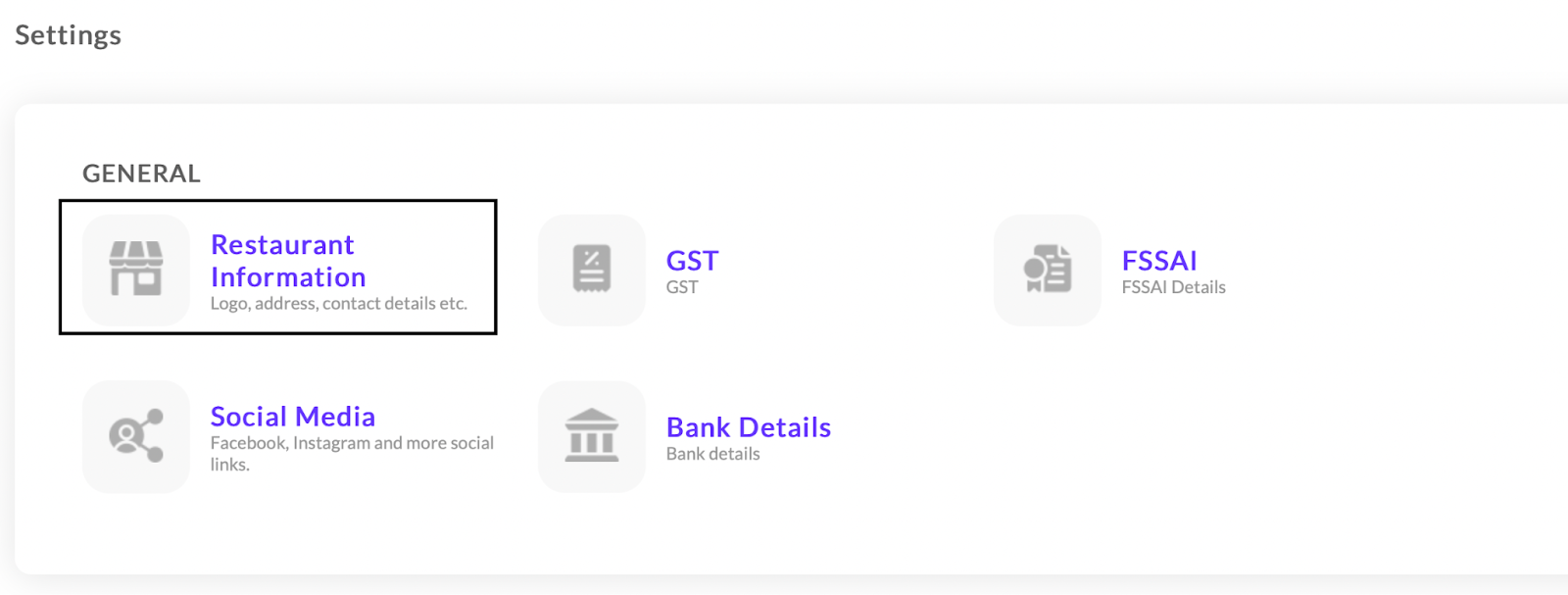
4. Here, you can update the Restaurant Complete Address and also Place the pin at your outlet's location on the map (Geo-tag).

5. Save changes once done.