This can be done for deliveries or pickups via your order management dashboard, which your staff can control.
Follow the steps given below:
- Click on the ‘+ Add Delivery / Pickup Order’ button on the top of your dashboard.
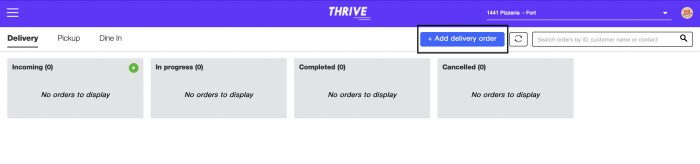
- Fill in the details of the customer (mobile number). If the customer is a repeat customer, their name and address will show up automatically. If the customer is new, they will receive an OTP which you will need to fill in manually. Add in their order details.

- Once the order details are filled in, a payment link will be generated. Share this with the customer to make the payment. Once the payment is completed, the order will be approved at your end, and preparations can begin.
