This can be done via the Business Dashboard.
Follow the steps given below:
- Select Facebook Ad under Marketing from the dashboard navigation.

- Here you will see a summary of the performance all the Ad Campaigns that you have previously run or are currently running.
- You can toggle between the Ad Accounts via the option in the performance header "How have my campaigns performed for ad account _____________?"
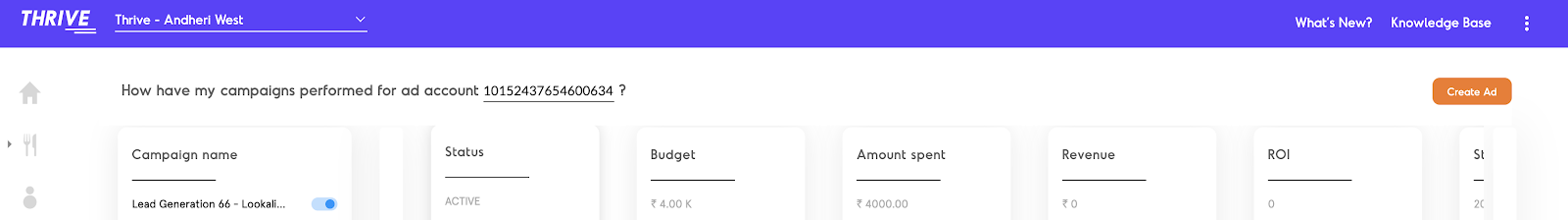
- Now locate the Ad Campaign you wish to activate or deactivate and do the same by toggling the switch next to it.