The different delivery types that you can choose from are as follows:
- Self Delivery
This options implies that you will fulfil the delivery of orders using your own staff. In this case, you have to arrange for the delivery personnel to fulfil the order. The order statuses will have to be updated by you accordingly.
- Third-Party Delivery
This options implies that you will fulfil the delivery of orders using our integrated third-party services. In this case, a delivery partner (according to your preference) will be assigned to your order automatically. The order statuses will be updated accordingly by the system itself.
- Hybrid Delivery
This options implies that you will fulfil the delivery of orders either using your own your staff or using the integrated third-party services. In this case, you can select between Self and Third Party while accepting an order itself.
You can change the delivery type via the Business Dashboard using the Settings.
Follow the steps given below:
- Select Settings from the dashboard navigation.
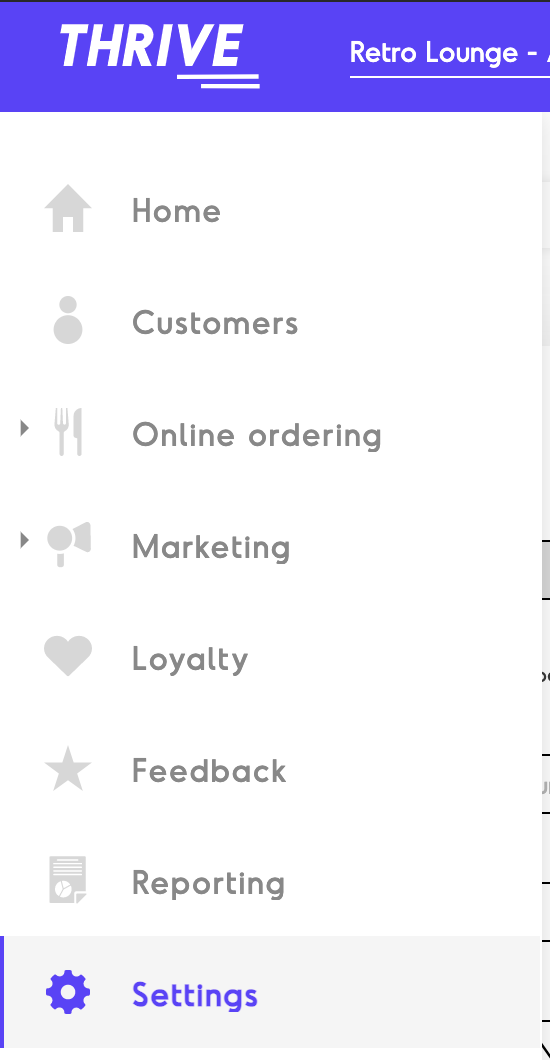
- Select Online Ordering from the settings tab.
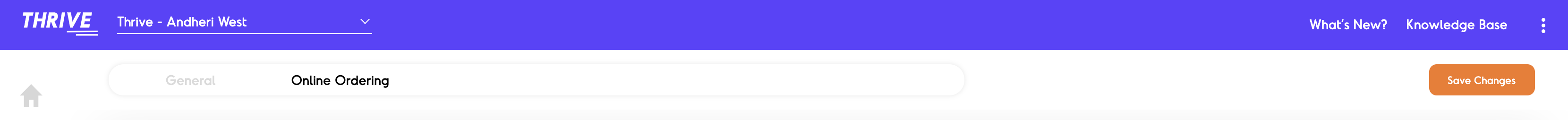
- Under Delivery you can change the Delivery Type between Self, Third Party and Hybrid.
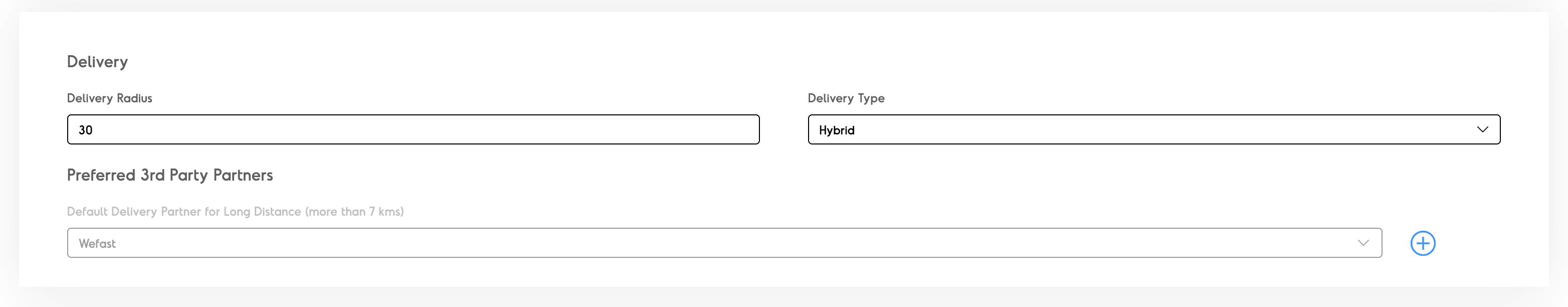
- Click Save Changes once you've completed the edits.